How do you give feedback on student work? Pen on paper? Voice recordings? Google Drive? Microsoft Word comments? Blackboard? There are so many options that it can seem very overwhelming. I am not going to talk about the research on written corrective feedback in this post. Suffice it to say, there's a lot. And this is a blog for teachers and learners, so I don't want to bore you with details from the professionals. Rather, I'd just like to present what I implement in my classes and how it works.
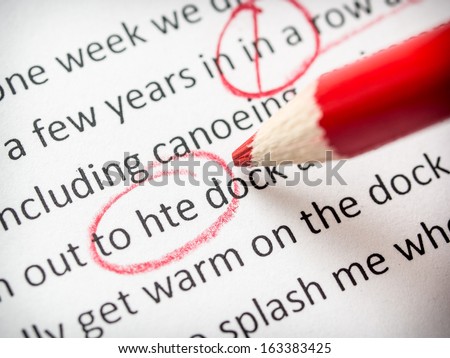
I think one of the challenges for providing student feedback is determining what will work best for you, the teacher, and for your students, based on their computer fluency and language level.
For all students, I emphasize drafting. I like to have students write two or three drafts, two of which they give me. I usually provide the most feedback on the first draft they give me and less on the "final" draft they submit for a grade. In all of my courses, I use peer revision, and I also always use a rubric for the final draft, which helps justify the grade given. The amount of feedback I give depends on the students' language level and the length of the assignment. Here's a little bit more on what I do.

Beginning Students
I think the challenge for working with new writers is not overwhelming them with teacher comments. There is so much for them to work on, it's really hard to decide what to focus on for each draft (and brevity isn't one of my strengths!). Therefore, I think it's important for teachers to tell students what they're going to be looking for and to stick to it. For example, if you've been working on subject/verb agreement in class, that's what you should be on the lookout for. If you're also working on how to develop a paragraph, tell students that you'll be reading for sufficient major and minor details. Focused and brief feedback is essential.
I have tried writing comments next to errors, circling/underlining errors, error correction key (s/v= subject verb agreement issue, VT= verb tense issue), and using a number system where each mistake has a number (i.e. s/v agreement gets a 1, verb tense error gets a 2, etc.). I think the essential piece is to make sure students understand the system and get comfortable using it. If you change for each paper, they're going to be more worried about figuring out the feedback than actually making changes. What have you found works for lower-level students?
Advanced and Intermediate Students
Here is where you can have some fun. I like using the Microsoft comments function; however, I think Google Drive is actually more useful. Teachers can see the changes students are making and when they've made them. Students also get feedback in real time... There's no waiting until the class meets next to get feedback on a draft. I think this is great for non-traditional students, especially those with families. It can be challenging for them to balance their time, so immediate feedback can assist them with that.
With advanced students, you can also start to write more in your feedback. You can explain why you think something works (or doesn't). Teachers can focus more on content and organization than the basic sentences and grammar needed for communication.
And the final piece of written corrective feedback is providing positive feedback, as well as constructive feedback. It's just as important for students to know what they do well so that they can do it next time (and keep it in the current paper). My colleagues, Courtney, Alisha, and Amy Bell, recommend "sandwhiching" the positive feedback around the constructive feedback. This allows students to read positive comments first and last. I love this idea, and I strive to do this every time I give feedback.
How do you give written corrective feedback? What's your favorite? Which doesn't work?
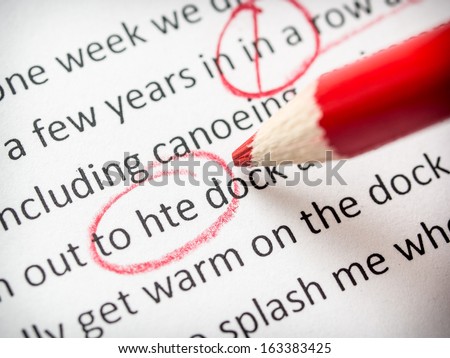
I think one of the challenges for providing student feedback is determining what will work best for you, the teacher, and for your students, based on their computer fluency and language level.
For all students, I emphasize drafting. I like to have students write two or three drafts, two of which they give me. I usually provide the most feedback on the first draft they give me and less on the "final" draft they submit for a grade. In all of my courses, I use peer revision, and I also always use a rubric for the final draft, which helps justify the grade given. The amount of feedback I give depends on the students' language level and the length of the assignment. Here's a little bit more on what I do.

Beginning Students
I think the challenge for working with new writers is not overwhelming them with teacher comments. There is so much for them to work on, it's really hard to decide what to focus on for each draft (and brevity isn't one of my strengths!). Therefore, I think it's important for teachers to tell students what they're going to be looking for and to stick to it. For example, if you've been working on subject/verb agreement in class, that's what you should be on the lookout for. If you're also working on how to develop a paragraph, tell students that you'll be reading for sufficient major and minor details. Focused and brief feedback is essential.
I have tried writing comments next to errors, circling/underlining errors, error correction key (s/v= subject verb agreement issue, VT= verb tense issue), and using a number system where each mistake has a number (i.e. s/v agreement gets a 1, verb tense error gets a 2, etc.). I think the essential piece is to make sure students understand the system and get comfortable using it. If you change for each paper, they're going to be more worried about figuring out the feedback than actually making changes. What have you found works for lower-level students?
Advanced and Intermediate Students
Here is where you can have some fun. I like using the Microsoft comments function; however, I think Google Drive is actually more useful. Teachers can see the changes students are making and when they've made them. Students also get feedback in real time... There's no waiting until the class meets next to get feedback on a draft. I think this is great for non-traditional students, especially those with families. It can be challenging for them to balance their time, so immediate feedback can assist them with that.
With advanced students, you can also start to write more in your feedback. You can explain why you think something works (or doesn't). Teachers can focus more on content and organization than the basic sentences and grammar needed for communication.
And the final piece of written corrective feedback is providing positive feedback, as well as constructive feedback. It's just as important for students to know what they do well so that they can do it next time (and keep it in the current paper). My colleagues, Courtney, Alisha, and Amy Bell, recommend "sandwhiching" the positive feedback around the constructive feedback. This allows students to read positive comments first and last. I love this idea, and I strive to do this every time I give feedback.
How do you give written corrective feedback? What's your favorite? Which doesn't work?
No comments:
Post a Comment